Cart ~ 0 items – Total $0

Category Archives: Graphic Design

What Do I Put In My Sidebars?
Posted: Nov 03 2012
What Do I Put In My Sidebars? Often times when I am working with clients, I am asked for suggestions about what to put in the sidebars. I have compiled two lists. The first list is what I would consider to be the most important things. The second list depends largely on your specific blog and what you hope to accomplish with it. Items from either of these lists could also go in a footer, More to read…

Ten Things You Can Do To Improve Your Site Today
Posted: May 02 2012
Take a few moments and look at this list. Is there anything that you can do to improve your blog today? Spread out the content in your sidebars to create more white space. Check your widget codes for errors. If someone gives you a grab code or ad code for your site, PLEASE check it for accuracy BEFORE you put it up on your site. It can cause your site to crash (Widgets Can Kill More to read…
Preventing Widgets From Destroying Your Blog
Posted: Nov 24 2011
This post was originally written by Honey Brown (me) and posted on Sunflower Schoolhouse in 2010. It has been reworked for Honeycomb Design Studio. Did you know that widgets can completely and utterly destroy your blog? I am guessing that your answer was no. Well, neither did I. I had no idea that typing something into a widget and hitting save could render my site completely useless. So there I was, adding some simple html More to read…
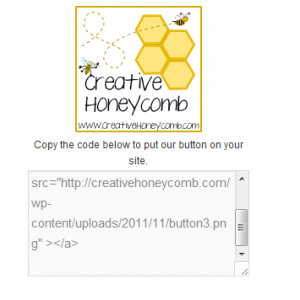
Creating A Grab Code For Your Button
Posted: Nov 24 2011
In this tutorial I will be walking you through creating your own grab code that can be put onto your sidebar. It is common to have a grab code under your button graphic so that visitors can place that same graphic onto their site. This code will link the button back to your site. In order to prevent the stripping of code, the finished grab code will need to be put into a text widget. More to read…

How To Create A Simple Blog Button
Posted: Nov 24 2011
I am going to teach you a simple way to create a button for your blog. 1. First you need a photo. Use your own photo. Use a stock photo. Check out this list of stock photography resources to find a stock photo that will work for your purposes. Make sure you find a photo with terms of use that fit your purposes. If you are using a stock photo from somewhere you will need to right More to read…
Need Support?
If you need help, please submit a support ticket using the button below.
Support
Work Hours (PST):
M: 9am-9pm T, W, TH: 3pm-9pm F: 9am-9pm S: 9am-9pm SUNDAYS: OFF (except for emergencies)
(Emergencies Anytime)
What We Write About
Graphic Design
All About Blogging
WordPress
Creating Income
Social Media
Technology
SEO
Our Portfolio
Our Etsy Store






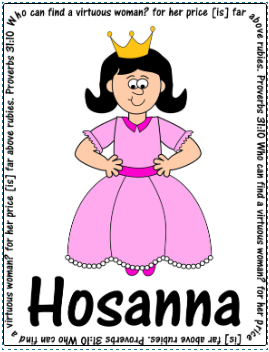



Visit my Store
Grab Our Button

<a href=”https://web.archive.org/web/20130315132138/http://honeycombdesignstudio.com/” target=”_blank” title=”” rel=”nofollow”><img src=”https://web.archive.org/web/20130315132138im_/http://honeycombdesignstudio.com/wp-content/uploads/2012/01/facebookbutton.png” width=”125″ alt=”Creative Honeycomb”/></a>
Connect With Us
Facebook
Google +
Twitter
Pinterest

Search Our Site
Recent Posts
Updates From Our Studio
Design by
