Cart ~ 0 items – Total $0

Top 10 WordPress Plugins We Use
Posted: Nov 30 2012 1 Reply
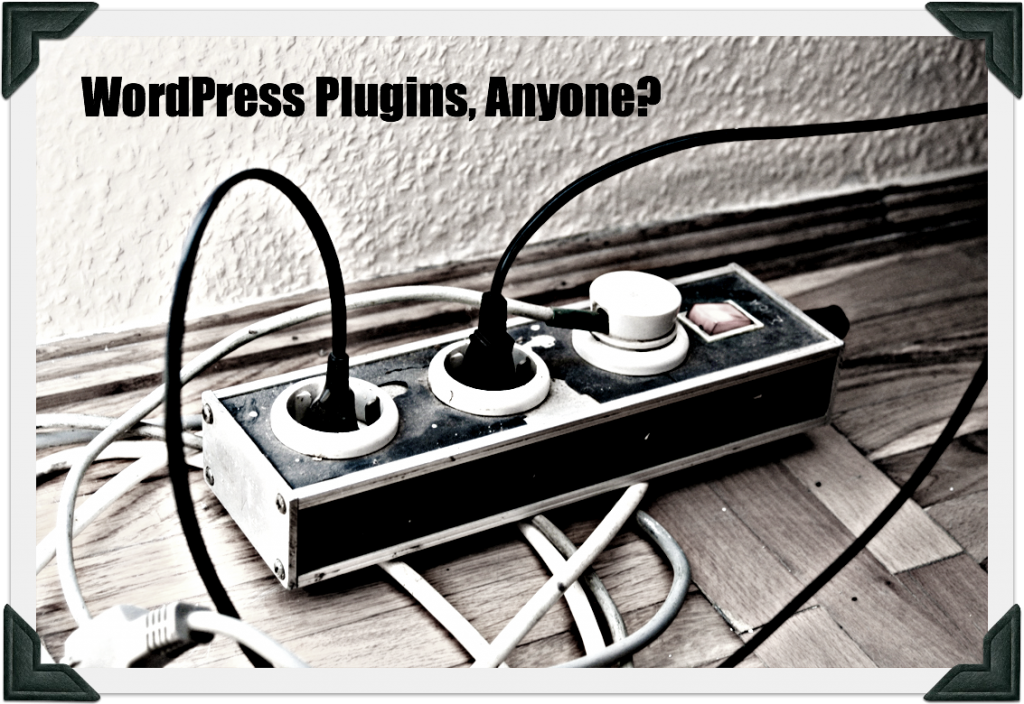
Top 10 WordPress Plugins We Use
If you use WordPress, then you most likely use some plugins. I was working with a client today and discussing the plugins we were going to install on her new site. That discussion got me thinking about the main plugins that we use for most of our design installs. Well, that led to a Top Ten List. Here are our Top 10 WordPress Plugins that we use in our site designs.
1 ) Backup
Backing up your WordPress is very important. If your site gets a virus or crashes due to some unforeseen error (human or otherwise), it is always nice to have a current backup so you can fix your site and get right back to work.
- Pressbackup
2) Spam Blockers
Spam is annoying. I am sure we can all agree on that. Having a basic spam blocker is important to save your sanity.
- Akismet
3) Security
Have you thought about the security of your WordPress site? Securing your WordPress site from viruses and hackers is important. I have no idea why they would attack your li’l ole blog, but they will, they do it every day. Having basic security on your site will help protect you.
- Wordfence
- Sucuri
4) SEO
SEO stands for Search Engine Optimization. It is not as complicated as it sounds. Having an excellent SEO plugin makes it even easier.
- Yoast
5) Analytics
Having analytics plugins installed will help you know who is coming to your site and where they are coming from.
- Analytics 360
6) RSS and Newsletters
RSS is the feed that enables your subscribers to read your blog in their feed readers or via email. A newsletter is something that is sent out to your subscribers or a specific subscriber list that is different from your blog’s RSS. Often times clients will use Feedburner for RSS and an additional service for their newsletters. We were so excited to find a plugin that does both – AND – can be managed directly from your WordPress dashboard.
- WYSIJA
7) Editorial Calendar
I found this plugin a very long time ago. It was love at first sight. The Editorial Calendar plugin for WordPress gives you a visual way to look at and plan your posts.
- Editorial Calendar
8) Social Icons In Post Footer
We have tried many different social media plugins for our clients and this is the best one that we have found. It includes all the icons that we normally use and allows for customizing how the icons are displayed.
- WP Socializer
9) Slider
This slider plugin creates beautiful slide shows for your WordPress blog.
- Meteor Slides
10) Ad Management
If you have been blogging for any length of time and you have a following, you might want to consider selling ad space on your blog. This plugin can help with keeping track of the details.
- Ad Rotate
A Caution…
Before you start randomly downloading plugins from the WordPress Plugin Repository, please read this post – Are Your WordPress Plugins Safe?
Please Note:
This list is always evolving and changing/growing as we learn of new resources. We would be happy to book an appointment and discuss WordPress plugins that could meet your specific needs.
What WordPress Plugins do you use on your blog?
Honey

Using Buffer To Save Time With Social Media
Posted: Nov 11 2012
Using Buffer To Save Time With Social Media Have you ever wondered how the bigger bloggers seem to get more done in the same 24 hours that we all have? I have noticed that too and I always wondered what their secret was, besides having a virtual assistant (which I don’t). One secret that I have discovered is using Buffer to save time with social media. I already talked about putting things in my pocket, so you can go read that More to read…

What Do I Put In My Sidebars?
Posted: Nov 03 2012
What Do I Put In My Sidebars? Often times when I am working with clients, I am asked for suggestions about what to put in the sidebars. I have compiled two lists. The first list is what I would consider to be the most important things. The second list depends largely on your specific blog and what you hope to accomplish with it. Items from either of these lists could also go in a footer, if you are wondering what More to read…

Put It In My Pocket
Posted: Nov 10 2012
Put It In My Pocket How the Pocket App saves me time. I have the Pocket App extension for Chrome installed on my toolbar. When someone posts an interesting article on Twitter and I don’t have time to read, I simply put it in my Pocket for later. When I am on Facebook and friends are sharing awesome links, I can slip it into my Pocket for later when I have a few minutes to read. When I am working with More to read…

Finding And Fixing Bugs In Your WordPress
Posted: Nov 02 2012
Finding And Fixing Bugs In Your WordPress There are many different things that you can do to fix the “bugs” in your WordPress blog/site. The reference to “bugs” here is all the pesky little things that are keeping your site from being the best that it can be. We have put together a list of resources that you can use to check to see where you can make improvements to your WordPress blog/site. Improving Your WordPress Blog Validate MarkUp Languages More to read…
Need Support?
If you need help, please submit a support ticket using the button below.
Support
Work Hours (PST):
M: 9am-9pm T, W, TH: 3pm-9pm F: 9am-9pm S: 9am-9pm SUNDAYS: OFF (except for emergencies)
(Emergencies Anytime)
What We Write About
Graphic Design
All About Blogging
WordPress
Creating Income
Social Media
Technology
SEO
Our Portfolio
Our Etsy Store
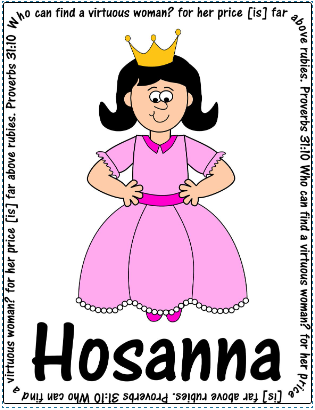


Visit my Store
Grab Our Button

<a href=”https://web.archive.org/web/20130315132138/http://honeycombdesignstudio.com/” target=”_blank” title=”” rel=”nofollow”><img src=”https://web.archive.org/web/20130315132138im_/http://honeycombdesignstudio.com/wp-content/uploads/2012/01/facebookbutton.png” width=”125″ alt=”Creative Honeycomb”/></a>
Connect With Us
Facebook
Google +
Twitter
Pinterest

Search Our Site
Recent Posts
Updates From Our Studio
Design by
