Cart ~ 0 items – Total $0

Using Buffer To Save Time With Social Media
Posted: Nov 11 2012 Leave a reply
Using Buffer To Save Time With Social Media
Have you ever wondered how the bigger bloggers seem to get more done in the same 24 hours that we all have? I have noticed that too and I always wondered what their secret was, besides having a virtual assistant (which I don’t). One secret that I have discovered is using Buffer to save time with social media.
I already talked about putting things in my pocket, so you can go read that at your leisure, but today, I wanted to introduce you to Buffer (in case you have not already heard of it). Buffer is this amazing app that allows you to tweet something, but have that tweet held and then sent out on a prearranged schedule.
If you are anything like me and you like to take a few spare minutes and go blog surfing, but you don’t want to bombard your readers with tweets at 1am, then Buffer is probably something that will help you.
Buffer App
Here is how I use the Buffer App:
- I only use the free version at this time (free version gives you 10 buffers in a queue).
- I only Buffer things to twitter. I do not use Buffer for Facebook, although you can.
- I set up my tweets to go out every few hours around the clock.
- I fill up my Buffer every night before bed.
- If my Buffer gets full, I simply send out the tweets.
- I Buffer tweets and retweets.
- I Buffer blog posts and news articles as I read them (when it is convenient for me).
- I can Buffer from my Pocket and I can Pocket to Buffer later.
Buffer App Reources
There are many different ways to use Buffer. I have only just stuck my toes into the river. What I have shared is enough to get you started and you can use the links here to find more extensions.
- Buffer App for Chrome
- Buffer Tweets From Twitter
- WordPress to Buffer
- The Buffer Blog Button
- More Extensions
- Buffer Awesome (only $10 a month)
Articles For Further Information
- How To Schedule Tweets From Pinterest Using Buffer App
- Pocket And Buffer Team Up
Talk To Me
- Do you us Buffer? Paid or free version?
- What buffering method have you found to work the best for you?
- What other time saving methods have you found?
Honey
← Put It In My Pocket
Top 10 WordPress Plugins We Use →
4 thoughts on “Put It In My Pocket”

Jessi @ Practically FunctionalNovember 11, 2012 at 12:51 am
Oh my gosh, this is perfect! I have just been right-clicking and opening things in new tabs that I want to come back and read or share later. But eventually I have too many tabs open, and then I can’t ever shut down my browser until I’ve done something with all those pages! I’m definitely trying this out, thanks for the tip!
Reply ↓

HoneyPost authorNovember 19, 2012 at 12:28 am
Hi Jessi,
You will love Pocket! This has solved my “so many tabs open it crashes my browser” issue. I hope it works for you.
Blessings
Honey
Reply ↓

Amy @ Raising ArrowsNovember 18, 2012 at 6:56 am
HA! I am just now getting to reading this! (cuz I don’t have a pocket – lol) So, it looks like it will transfer from my computer to my iPad (which is really what appeals to me!) I’m pretty sure I used to have Read It Later which is what this apparently used to be. Very cool…going to try it out now! THANK YOU!
Reply ↓
Need Support?
If you need help, please submit a support ticket using the button below.
Support
Work Hours (PST):
M: 9am-9pm T, W, TH: 3pm-9pm F: 9am-9pm S: 9am-9pm SUNDAYS: OFF (except for emergencies)
(Emergencies Anytime)
What We Write About
Graphic Design
All About Blogging
WordPress
Creating Income
Social Media
Technology
SEO
Our Portfolio
Our Etsy Store
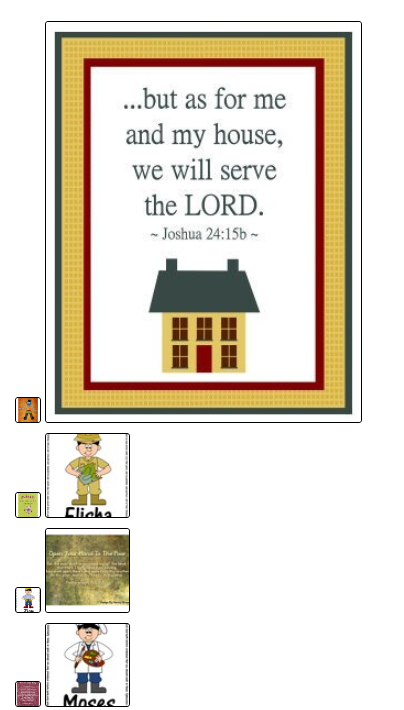
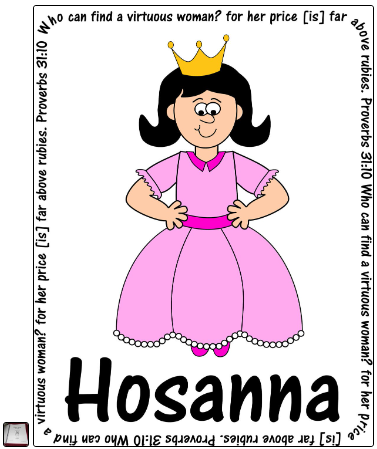
Visit my Store
Grab Our Button

<a href=”https://web.archive.org/web/20130315132138/http://honeycombdesignstudio.com/” target=”_blank” title=”” rel=”nofollow”><img src=”https://web.archive.org/web/20130315132138im_/http://honeycombdesignstudio.com/wp-content/uploads/2012/01/facebookbutton.png” width=”125″ alt=”Creative Honeycomb”/></a>
Connect With Us
Facebook
Google +
Twitter
Pinterest

Search Our Site

HoneyPost authorNovember 19, 2012 at 12:26 am
Hi Amy,
I really hope it helps you. It has been an incredible time saver for me. Having Pocket in your browser’s toolbar makes it really easy to put it in your pocket and read from the app on your iPad.
Blessings
Honey
Reply ↓
Leave a Reply
Your email address will not be published. Required fields are marked *
Recent Posts
Updates From Our Studio
Design by
